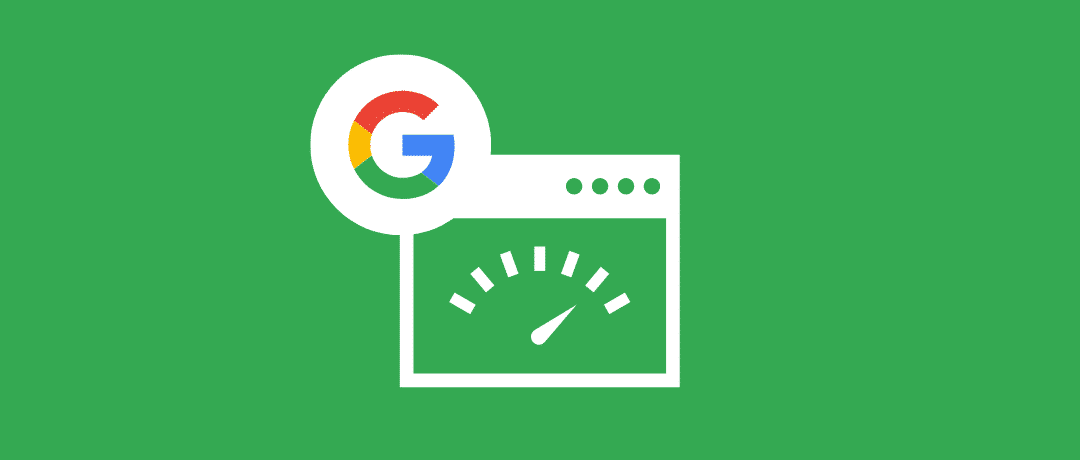Take advantage of essential and advanced free Google tools for tourism business.
Google Tools are incredibly helpful for entrepreneurs as they provide essential functionalities for any company, particularly in business management and digital marketing.
The world’s largest search engine offers various resources to enable companies to succeed with an excellent strategy, even if they lack the initial capital to invest.
There is a wide variety of available resources.
Below, get to know some of Google’s free tools:

Google Travel Insights
Google tools focused on the travel industry to help reach more travelers at all stages of their buying journey.
Use Google Travel Insights to identify emerging markets and adjust your marketing campaigns to attract tourists from these regions. Analyze historical data and trends to plan seasonal promotions.
Explore how tourism demand behaves and the trends in travel behaviors over time.
Monitor changes in tourism demand to adjust your offers and travel packages. Use this information to create specific campaigns that align with periods of peak interest.
Discover the trend of interest in your accommodation and region, and learn tips to attract new guests to your business.
Identify peaks of interest in your region and adjust your rates and promotional offers to maximize bookings during these periods. Use trends to better target your audience.

Google Gemini
Google Gemini is the AI model developed by Google. It’s designed to be a multimodal model, meaning it can understand and generate text, images, and potentially other forms of media.
Tip: These are some simple use cases of how Tourism Businesses can leverage Google Gemini
Personalized Trip Planning:
Gemini can analyze a traveler’s preferences (interests, budget, travel style) and create highly customized itineraries.
Dynamic Content Creation:
Gemini can generate engaging blog posts, social media captions, or even marketing copy tailored to specific audiences. This helps you maintain a consistent online presence without the need for extensive resources.
Data Analysis and Insights:
Gemini can analyze vast amounts of data (customer reviews, booking trends, social media interactions) to uncover valuable insights. This can help you identify emerging trends, optimize your offerings, and make data-driven decisions.

Google My Business
Google My Business is one of the tools that help potential customers get complete information about your business.
This is because it is a platform where you can promote your company for free in organic search results.
Thus, through My Business, you can add information about your brand on Google, such as:
- Website;
- Operating hours;
- Phone number;
- Photos and more.
Tip: Keep your Google My Business profile updated with accurate information, photos, and customer reviews. Respond to reviews to demonstrate commitment to customer satisfaction.
Learn how to set up Google My Business for Tourism Businesses

Google Ads
With Google Ads you can create:
- In the search network
- Display network
- On Gmail
- On YouTube
- On the Play Store
- On Google Shopping
Tip: Develop targeted ad campaigns on Google Ads to reach potential tourists while they are searching for destinations and travel services. Use remarketing to re-engage visitors to your site.

Google Keyword Planner
The Keyword Planner is known as the Keyword Planner tool.
Its main goal is to help you find the most suitable terms for creating content, campaigns, and SEO.
Tip: Use Keyword Planner to discover relevant keywords for your SEO and Google Ads campaigns. Optimize your website content to improve search rankings.

Google Tag Manager
Google Tag Manager is a tool for automating and managing the inclusion of various tags on your website.
It is a very useful tool for those who advertise on Google Ads, need to measure results, and work with remarketing strategies.
Tip: Implement tracking tags on your site to monitor visitor behavior and the effectiveness of marketing campaigns. Use this data to optimize your strategies.
Google Trends
Google Trends shows the evolution of trending terms and topics at the moment.
Besides this functionality, it also informs whether a particular niche is receiving a higher or lower search volume over time.
You can even check the geographic location where the searches are being made. It is a strategic and very useful tool!
Tip: Research search trends related to tourism to identify market opportunities and adjust your content and SEO campaigns. Monitor the most searched keywords to create relevant content.

Analytics
One of Google’s best free tools is Analytics, which allows you to analyze websites and applications.
Through it, you can analyze the behavior of visitors within your page, having metrics such as:
- Number of visitors;
- Where people came from;
- Average time spent on pages;
- Conversion rates.
And much more…
Tip: Use Google Analytics to track your site’s performance, identify popular pages, and sources of traffic. Analyze metrics to improve user experience and increase conversion rates.

Adsense
Google AdSense highlights your business on pages that partner with Google.
So, it works like an auction where your brand pays in exchange for visibility, but many factors are involved at the time of classification and positioning of your campaign.
Therefore, it is not just about paying more; it is necessary to develop a quality ad on AdSense.
Tip: Monetize your site and blog with Google AdSense by displaying relevant ads to your visitors. Use the earnings to reinvest in marketing strategies and site improvements.
Google Search Console
Google Search Console aims to help your site rank better in online searches and optimize your pages and keywords.
The tool provides several high-quality pieces of information about your travel site or blog that will help in better positioning on the web.
Tip: Use Google Search Console to monitor your site’s health and fix indexing issues. Optimize your pages and keywords to improve search visibility.

Google Page Speed Insights
Google Page Speed Insights is a tool that evaluates your website’s loading speed on the internet, an important factor for ranking and SEO.
Access the link and enter the URL of your travel site or blog.
You will be able to check the performance of the blog or website for mobile devices and computers.
Based on this, it offers suggestions for optimizing the pages.
Tip: Regularly check your site’s loading speed and implement the improvement suggestions provided. Faster sites improve user experience and search rankings.
Looker Studio
Looker Studio turn complex data from various sources into easy-to-understand dashboards and reports.
This can help you track key performance indicators (KPIs), identify trends in bookings or customer behavior, and make informed business decisions.
Create reports tailored to your specific needs, whether you want to track website traffic, social media engagement, or revenue generated from different marketing channels.
Tip: Easily share reports with your team or stakeholders, fostering collaboration and transparency in decision-making.

Google Site Kit
Google Site Kit is a WordPress plugin that aims to facilitate the use of Google resources geared towards websites.
By using it, you will have valuable information, such as audience numbers on your site, its performance, visibility on search engines, and more.
Tip: Install Google Site Kit on your WordPress site to integrate all Google tools in one place. Monitor site performance, SEO, and audience metrics centrally.
Google Skill Shop
Access free training courses on various Google tools and platforms, such as Google Ads, Google Analytics, and Google My Business.
This can help your team stay up-to-date with the latest digital marketing trends and best practices.
Earn certifications that demonstrate your expertise in specific areas, which can enhance your credibility and attract more customers.

Google Maps
Google Maps is one of most important free tools, as it places your company on the platform mentioned above, called My Business.
So, if you have a physical establishment, regardless of its segment, you are easily found by your customers.
Tip: Use the Personalized Maps Creation
Create custom maps highlighting hidden gems, off-the-beaten-path attractions, or local businesses that align with your brand values.
Embed these maps on your website or mobile app, allowing customers to explore your destination at their own pace.

Google Drive
Google Drive is Google’s cloud file storage and synchronization service.
Thus, you can upload any file, regardless of format, without paying anything for it.
And the best part is that the document is available for corrections, revisions, and suggestions for tasks and activities. Drive makes work more dynamic, allowing you and your team to access the desired files at any time.
Tip: Centralize all operational documents, marketing plans, and financial reports on Google Drive. Allow your team to access and collaborate in real-time, improving efficiency and communication.
Docs
Docs is known as Google’s “Word,” a free tool for creating and editing text content in the cloud.
The great advantage of this resource is that you can create and share documents with others.
Moreover, these people can make comments and suggestions on the file, as long as you allow access.
Tip: Create and share training manuals, internal policies, and marketing materials with your team. Use the commenting feature to facilitate collaborative review and feedback.
Slides
Slides is another free Google tool that allows you to create and edit presentations directly from your browser. This way, you don’t need software to access it.
Like the other platforms, Google Slides allows multiple people to work on a single presentation simultaneously, as long as you grant access.
Additionally, this tool is compatible with PowerPoint, so you can export and import files from that software.
Tip: Develop professional presentations for investor meetings, partnerships, and internal training. Use pre-formatted templates to save time and ensure visual consistency.
Sheets
One of the most usefull free tools is Google Sheets, which is similar to Excel.
Therefore, it is a complete tool with the significant advantage of being accessible in the cloud.
You can make changes and improvements to the document from anywhere, as long as you have an internet connection.
Tip: Use Sheets to monitor reservations, manage budgets, and analyze marketing performance data. Create dashboards to visualize key performance indicators (KPIs) and make informed decisions.

Google Calendar
Google Calendar is a very functional free Google tool.
You can share your calendar with other users or even embed it on your website. You can also set reminders for tasks and appointments that can be sent by email or appear as notifications.
Tip: Schedule all team activities, from meetings to daily tasks, and share calendars to improve coordination. Use reminders to ensure important deadlines are met.

Youtube
YouTube is a well-known free Google tool, as it is a video platform and is now the second-largest search engine in the world.
Thus, you can use it to store your video content and as an essential digital marketing strategy to increase your audience.
Tip: Create a YouTube channel to share promotional videos, virtual tours, customer testimonials, and travel tips. Use relevant keywords to improve video discoverability.
Access Youtube for Creators

Photos
Google Photos is a tool that allows you to save your images and videos in the cloud, enabling you to share and edit your files.
Therefore, companies using social media can rely on Google Photos to save documents and organize images for publications, for instance.
Tip: Store and organize high-quality photos of destinations, hotels, and events for use in marketing campaigns. Use shared albums to facilitate collaboration with the marketing team.
Contacts
Google Contacts is Google’s contact management tool, featuring important and useful resources for businesses, such as:
- Ability to classify contacts through groups;
- Permission to restore the entire contact database;
- Search functionality.
Moreover, Contacts is highly effective for companies that need to save many numbers, as this tool allows use in its digital version.
Tip: Maintain an updated list of all customers, suppliers, and business partners. Use categorization to segment contacts and send targeted communications.

Google Meet
Google Meet is also an important platform as it allows you to work with your team and contact customers remotely.
After all, you can organize video and audio meetings with up to 100 people through it.
Tip: Conduct virtual meetings with your team, suppliers, and international clients. Use Meet to organize webinars and online events to promote your services.
Keep
Google Keep is one of Google’s free tools with considerable effectiveness, as it is used for managing notes, making it ideal for jotting down daily tasks.
You can even create a note in Keep and then request the app to remind you of this task at a specific time and date.
Tip: Use Google Keep to note campaign ideas, important tasks, and reminders. Share notes with the team to ensure everyone is aware of priorities.
Google Alerts
Google Alerts enables you to monitor phrases or terms determined by the user.
These contents include web pages, news, videos, and online materials in general.
Thus, you only need to create alerts to receive emails when something related to the keyword is published, allowing you to monitor content of interest to your business.
Tip: Set up alerts to monitor mentions of your business, competitors, and industry trends. Use this information to adjust your marketing and public relations strategies.
Google Translate
For those working with travel and tourism and seeking to meet international demand, Google Translate is extremely useful.
The service translates documents, words, and websites in over 100 languages.
The translator is widely used in tourism companies, being one of the important tools for customer service.
Tip: Offer multilingual customer service using Google Translate to communicate with tourists from various countries. Translate promotional materials to reach a broader audience.

Google Forms
Google Forms is a tool for creating survey forms.
Besides being free, it is simple to use, quick to complete, and quite intuitive.
You will have access to a gallery of templates to choose a suitable one for your survey, which will be ready, and you will only need to add the questions.
Once everything is ready and the survey is published, you can track the responses on Google by simply monitoring them in real-time.
Tip: Create surveys to collect customer feedback on their experiences and identify areas for improvement. Use forms to register bookings and event sign-ups.
Conclusion
Now that you know the main Google tools, what are you waiting for to start using them for your company? Undoubtedly, the results will be surprising.
By: Editorial Team
Team of expert writers specializing in digital marketing, sales, and business
You might like:
Ferramentas para melhorar a Gestão de Tarefas e Produtividade
Aumente seu desempenho com ferramentas online de gestão de tarefas e produtividadeUma equipe sempre pode melhorar a gestão de tarefas e produtividade e assim conseguir melhores resultados. Nesse post reunimos as melhores ferramentas de gestão de tarefas e...
Ferramentas de Automação de Marketing: Otimize Processos e Vendas
Nesse post você vai saber mais sobre ferramentas de automação de marketing e processos. Muito do que é feito manualmente pode ser otimizado, e cada ferramenta de automação de marketing oferece diferentes funcionalidades e benefícios, contribuindo para uma atuação...
Ferramentas para Pesquisa de Palavras Chave e do Público Online
Conheça as ferramentas para pesquisa de palavras chave e público online para melhor gestão e planejamento de marketing do seu negócio.Uma das necessidades mais importantes no mercado digital é conseguir os dados necessários para ter informação útil na hora da tomada...
Disclaimer
Despite our efforts to ensure the quality of the information, no content guarantees results and should not be considered as unique source of reference.
By browsing this site, you agree to the Disclaimer, Cookie Policy, Privacy Policy, and Terms of Service.
Did you find this content useful?
Send it to friends who could benefit!
Share on: